How to Check Service Tax Reports in Tally ERP 9
According to Service Tax Rules, every registered service provider is required to maintain proper Books of Accounts and Records for all input services consumed and output services provided by them during the specified period. In Tally.ERP 9, the following Service Tax reports are available :
- Service Tax Payables
- Input Credit Form
- ST3 Report
To view Service Tax Reports, follow the steps given below :
Go to Gateway of Tally > Display > Statutory Reports > Service Tax Reports
Service Tax Payable
The Service Tax Payable Report delivers information on total value of taxable services rendered and realised during the given period. It provides party-wise and category-wise tax obligation of the assessee for the particular period. You can generate the service tax payable report to know the Service Tax liability before adjustment.
Go to Gateway of Tally > Display > Statutory Reports > Service Tax Reports > Service Tax Payables
To view the Service Tax Payable Report in detailed mode, press Alt+F1
Input Credit Form
If the assessee has availed credit of Service Tax, he/she is required to furnish a return in proforma in terms of rule 5(4) of the service tax credit rules, along with his half yearly return. If the input credit is in excess of output service tax payable during a particular month or quarter, the surplus is transferred to the next period and is available for set off during that month or quarter, as the case may be.
To view Input Credit Form,
Go to Gateway of Tally > Display > Statutory Reports > Service Tax Reports > Input Credit Form
Print ST 3 Half Yearly Return
According to Service Tax Rules, an assessee is required to submit half-yearly return in Form
ST-3 within 25 days of the end of the half-year. Tally.ERP 9 facilitates the generation of half-yearly ST-3 Challans in the manner as prescribed under Rule 7 of the Service Tax rules 1994.
To view the ST 3 half-yearly return
Go to Gateway of Tally > Display > Statutory Reports > Service Tax Reports > ST3 Report
In the Printing screen,
- Specify April- September 2008 in the Period For field
- Type Place and Date details
How to Check Service Tax Reports in Tally ERP 9
 Reviewed by Nazim Khan
on
9:50 PM
Rating:
Reviewed by Nazim Khan
on
9:50 PM
Rating:
 Reviewed by Nazim Khan
on
9:50 PM
Rating:
Reviewed by Nazim Khan
on
9:50 PM
Rating:

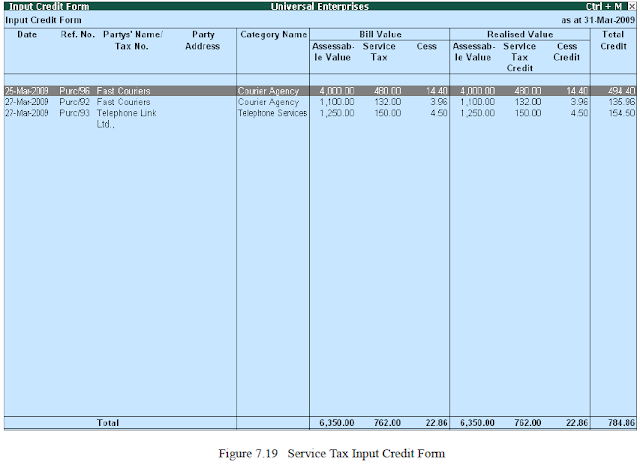
Post a Comment